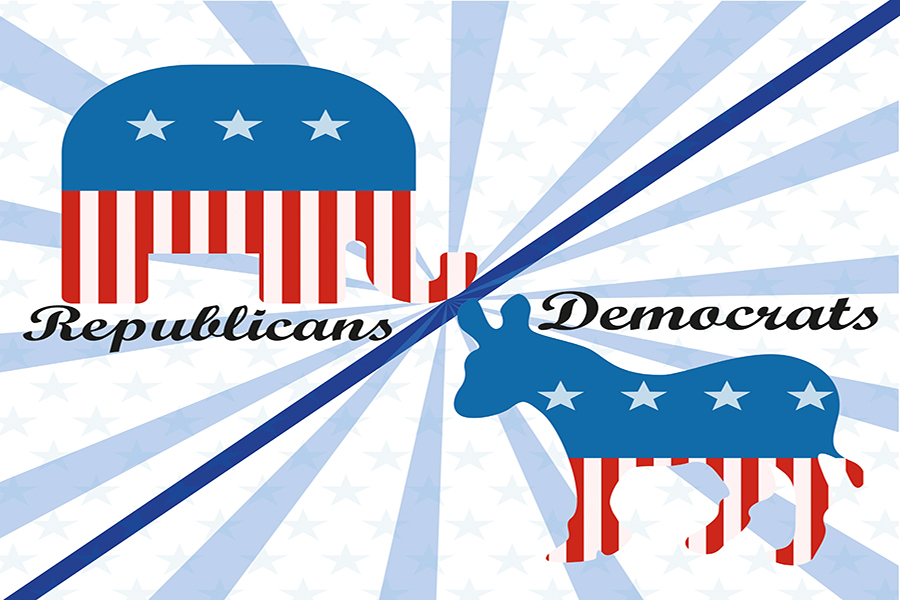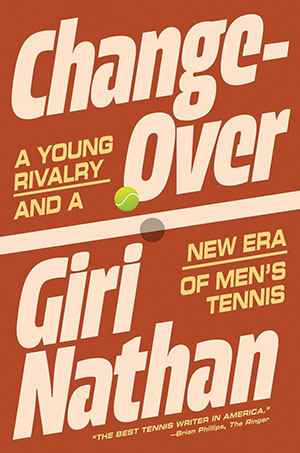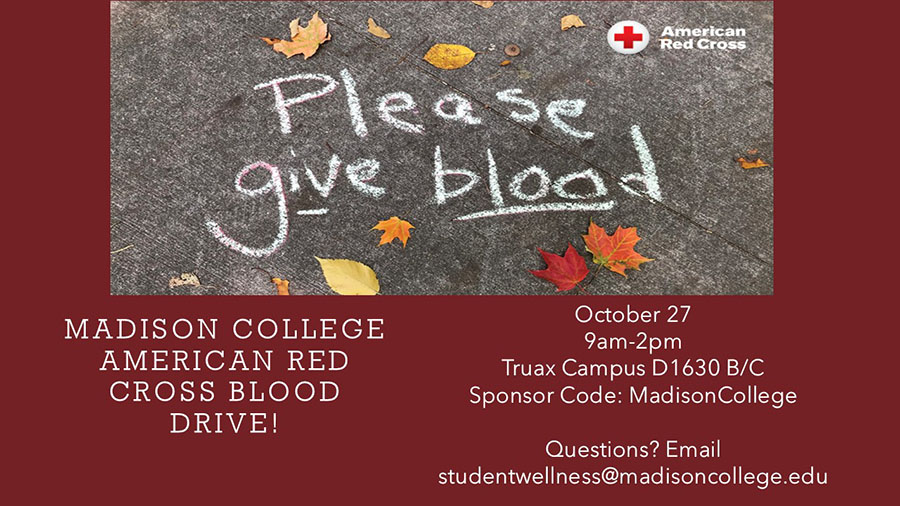The remote access aspects of the Virtual Desktop go live starting early next semester. But what does that mean?
In Madison College’s mission statement, it says the school provides accessible, high quality learning experiences that serve the community. Andrew Driscoll, the virtual desktop project manager, said that is the core of the project.
“We want it to be about who you are, not where you sit,” he said.
Students can access the Virtual Desktops from any Madison College owned device on any campus, in any lab, the library, Student Achievement Center or the cloud computers in the halls. Driscoll said the plan is to expand that option to any student-owned device for the Spring semester.
Virtual Desktop is a Windows 7 desktop running on one of the school’s servers, using the school’s software. The access point, whether it be one of the cloud computers in the SAC or your own laptop while you’re sitting at Starbucks, acts as the keyboard, mouse and monitor for that virtual computer.
The Virtual Desktop program is already saving the students money. Madison College’s Paralegal program was the first to be “virtualized,” and now, instead of having to buy and install nine different programs on their personal computers, students only have to download a small app and they can run all of their class software from anywhere.
It’s saving the school money as well. Madison College is going to save about 50 percent on hardware costs long-term by using Virtual Desktops, and each virtual computer uses about five percent of the power of a real computer tower. Maintenance and updating are easier too, since only one copy of any piece of software exists, it only needs to be updated once.
“Every time you log out, we throw away that desktop, so the next student who logs in has a clean slate,” he said.
However, there are issues. Driscoll said students should not save anything to the desktop because the documents will be deleted when the student signs out. My Documents and the personal student drive are fine to save to.
All that is needed is a good Internet connection either DSL or Cable. Satellite does not have the responsiveness that the program needs, and 4G is simply too slow.
The on-campus wireless access is now live. That means students are able to download a bit of software to your Windows laptop and access a Virtual Desktop with all the software it has installed from the cafeteria or anywhere else in a Madison College building.
By November, iOS, Android and Linux will be supported as well, and by next spring casual remote access will be out of its pilot program and open to all students. Which means you’ll be able to do anything you could do on a Madison College computer from your desktop at home, or from your laptop at your local hotspot.
“We want accessibility to be a differentiating factor for Madison College,” Driscoll said.