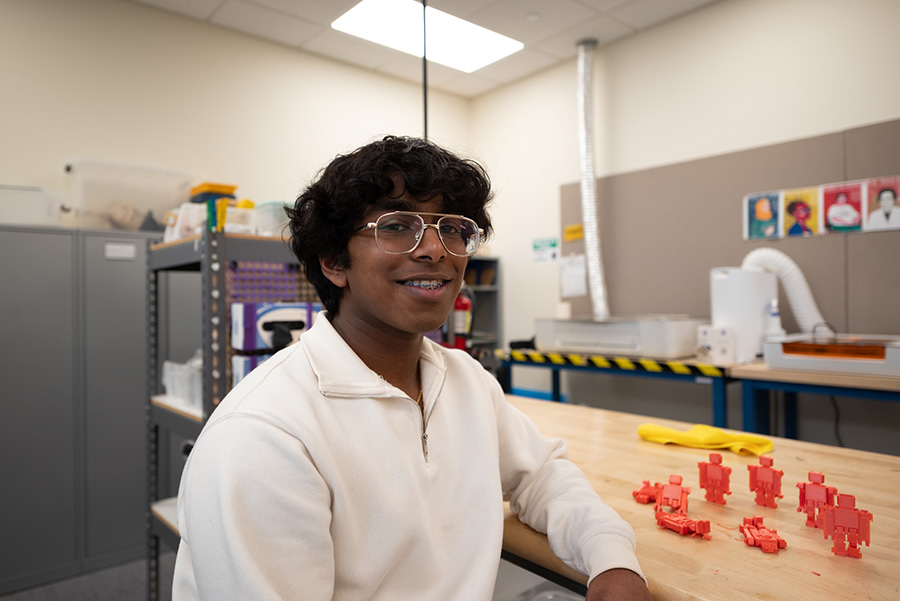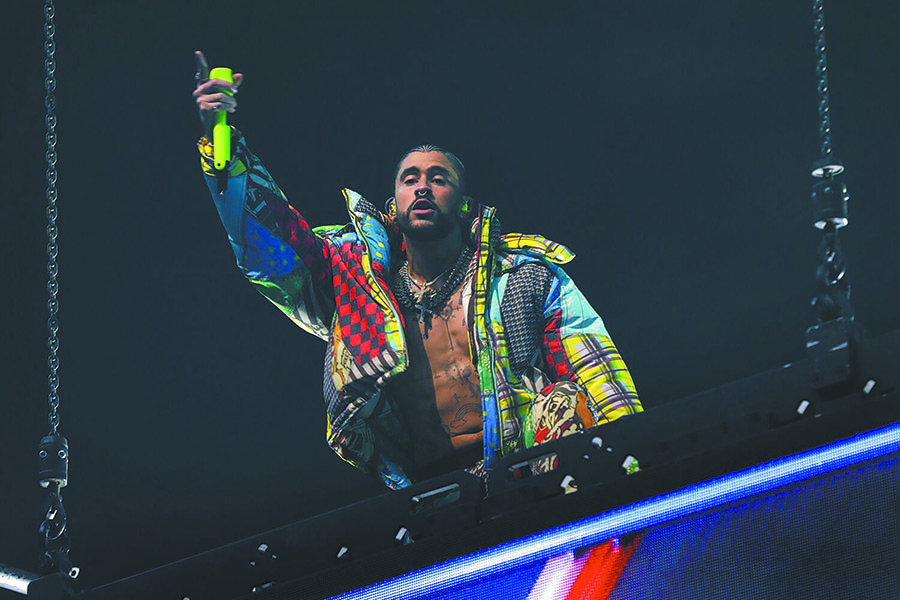Did you know the Student Computer Help Desk is located right in our wonderful new Truax Library? Come on up and check it out! As the fall semester kicks into full gear, we’ve answered lots of questions, so here’s a quick rundown of top FAQs:
Where’s my email? Student email accounts are being migrated to Microsoft’s Office 365 Student Webmail. Most accounts have already been moved. If you see a blue background on your login screen, you’re on the new system with a whopping 25 GB of email storage space. You’ll want to be in the communication loop, so let us know right away if you have any problems connecting.
Which Wi-Fi? On campus, you should connect personal laptops, tablets and smartphones to MC-Secure wireless. As you’ve noticed, MC-Guest is limited. Sign on to MC-Secure with your college username and password. If it doesn’t work automatically, check the wireless setup guides online or contact our student help desk for help getting started. Good news: once it’s working for you, it will remember the settings.
Spinning wheels going nowhere? If you click on a link in your MyMadisonCollege Student Center and get no response, it’s likely because you are running into a compatibility issue with Internet Explorer 10. Those systems aren’t playing nicely together this fall. Sorry, that has been frustrating, we know. Until that’s fixed, here are some workarounds: Use Firefox, Chrome, IE10 in compatibility mode, or one of our campus computers.
Going virtual? You may not even notice, but there’s just a monitor, keyboard and mouse, no tower, in our libraries, hallways and many classrooms where cloud computers or zero clients have replaced traditional desktop computers.
Everything runs from servers, helping make applications more widely available. For example, in our libraries, you’ll be able to access the libraries desktop, plus any of your other virtual desktops. USB drives and headphones plug in on the left side of the monitor. If you need a CD/DVD drive, or have questions, ask at our libraries’ help desks. On campus, you can now install the VMWare View application on personal Windows laptops to access virtual desktops.
What’s $7.50? Your semester’s starting Print Smart balance displays as $7.50, or the equivalent of your free print allotment. It’s a credit, not what you owe.
Each student gets 100, plus a bonus 50, free black and white prints per semester as a courtesy of the college. Black and white prints cost $.05 per side. If needed, you can add additional funds to your printing account.
For more information on these FAQs and more, check our quick guide to technology at http://libguides.madisoncollege.edu/technology.
Need Help? Got Questions? – We’re here to help. Stop in at the Student Computer Help Desk, Truax Library Room A3000, Call (608) 243-4444 Toll Free (866) 277-4445, or contact us online at http://madisoncollege.edu/help-desks.
Have a great semester!