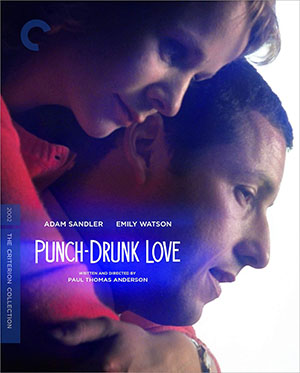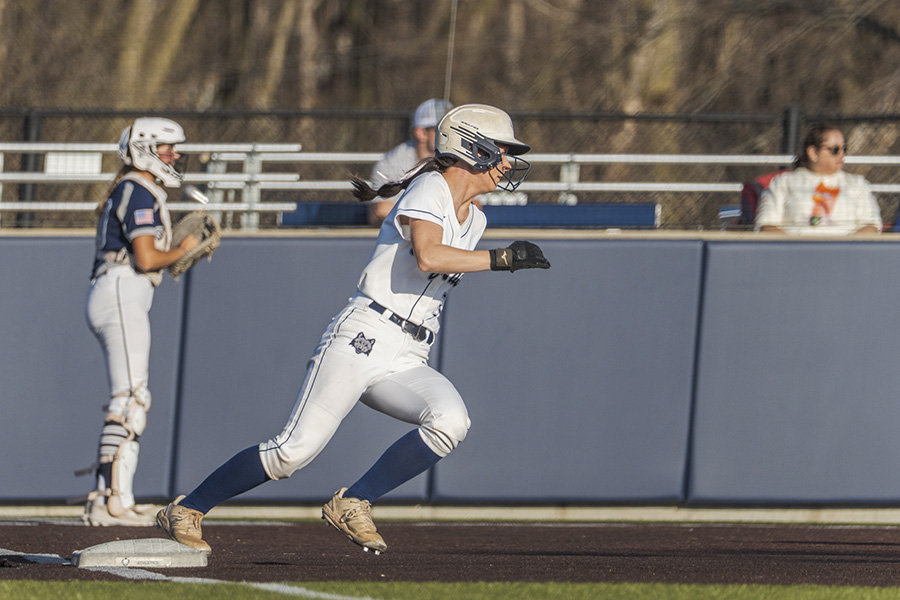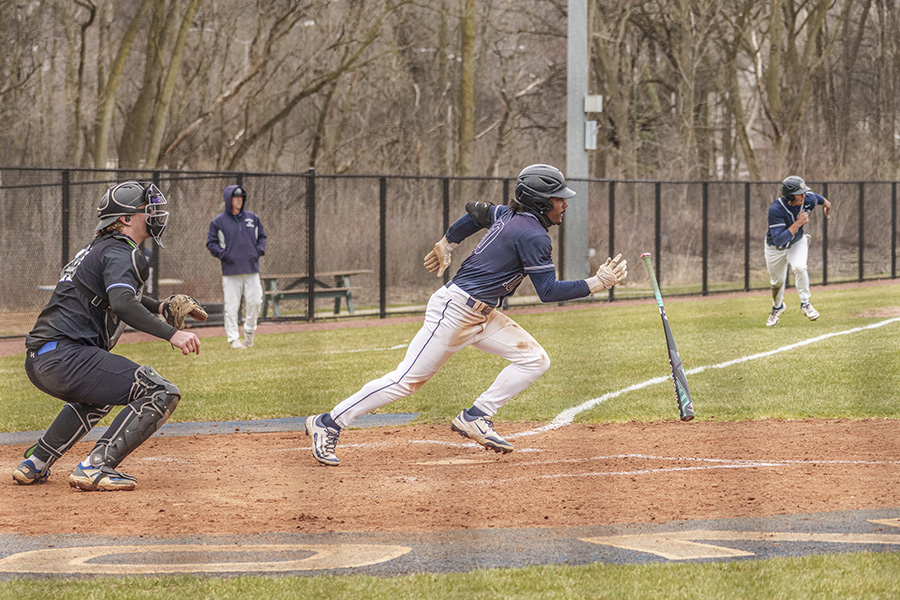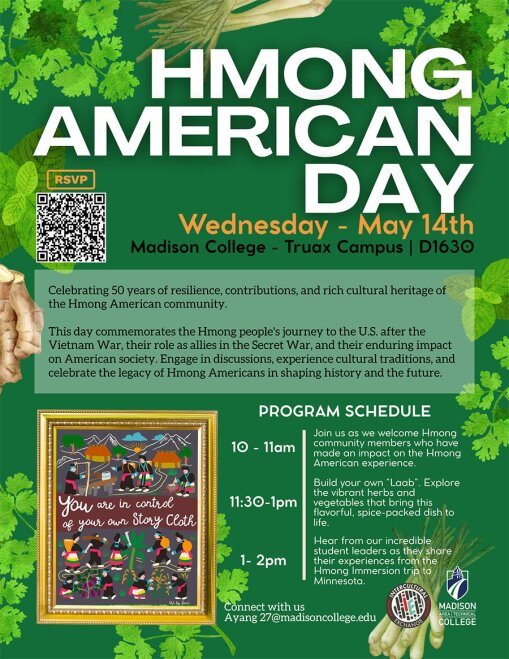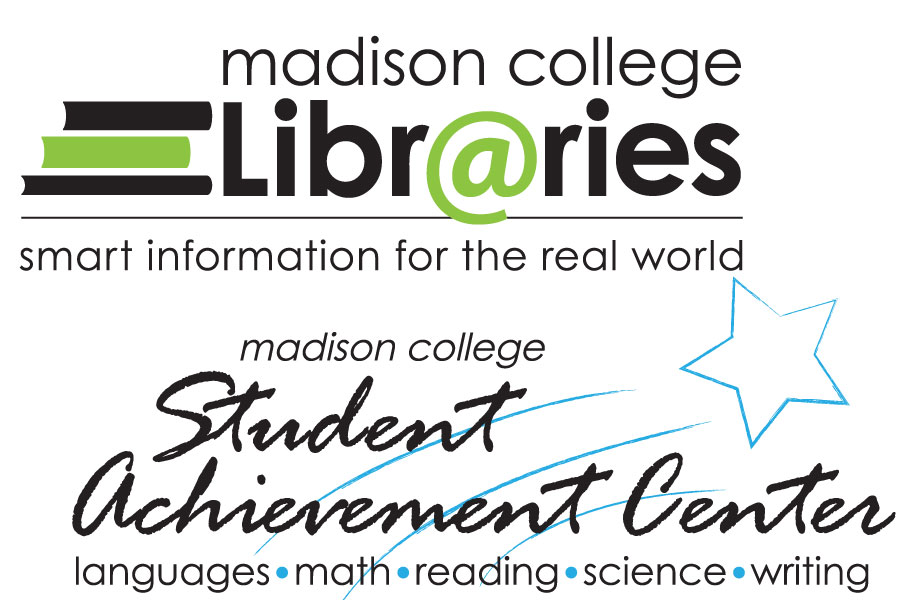Devices for checkout in the libraries
Off The Shelf
January 22, 2020
For many, when they think libraries, they think books. However, did you know that all six of our campus libraries also check out a variety of equipment? Offerings and availability vary by campus so please speak with your campus librarian for more info but here is a quick rundown.
All six of our campus libraries have a limited number of Chromebooks and hotspots available for checkout. These have proven extremely popular in the past.
Some students may not have a laptop, Chromebook, or reliable home internet; some may have lost or broken their device; others may want to try out a Chromebook or hotspot before they purchase one themselves. Whatever the reason, these devices are available for 7-day checkout by current students and require a valid photo ID.
It is also good to know that the Chromebooks run the Chrome OS and function with applications and data residing in the cloud rather than on the device.
Hotspot coverage is dependent on the Sprint network so check their coverage map to see if a hotspot might work for you. All devices are available on a first-come, first-served basis.
New this spring, we will be piloting 7-day laptop checkout at our Truax and South libraries. These laptops run the Windows OS and allow you to save locally, unlike the Chromebooks. However, we do encourage you to carefully consider your save options, such as Microsoft OneDrive, so that you can still access your work after returning the laptop.
You must also log in to the laptop on-campus before you will be able to log in off-campus. As with our Chromebooks and hotspots, laptop checkout is available to current students with a valid photo ID. The laptops all have Microsoft Office software installed.
You may also want to consider connecting to a virtual desktop on either a laptop (VMware Horizon Client or HTML option) or Chromebook (HTML option).
Additionally, our Truax library has a variety of other devices available for 7-day checkout for current students including Wacom tablets, iPads, kindles, nooks, and galaxy tabs.
We also have other equipment for in-library use including webcams, microphones, chargers, calculators, and more.
A self-service charging locker is available at the Truax Library if you would like to lock up your device while charging. South and regional libraries may or may not have some additional equipment, so check with your campus if you are looking for something specific.
Ask a librarian for details and take a look at our online guide to learn more about available devices. Visit the website at https://libguides.madisoncollege.edu/readers.